
In today's ever-evolving work environment, the ability to stay productive and connected, regardless of your physical location, is paramount. Remote work has become a staple in the professional world, pushing the boundaries of what it means to be an efficient and effective team member. As such, having the right tools at your disposal can make all the difference in your daily work life. Mobile apps have risen to the occasion, offering an array of features designed to streamline tasks, enhance communication, and manage time more effectively. In this article, we delve into the top 5 must-have mobile apps for remote work productivity, providing you with detailed insights into each app's unique offerings versions, and a balanced look at their pros and cons.
Slack: The Ultimate Communication Hub

Slack stands as a beacon of modern workplace communication, revolutionizing how teams interact and collaborate on projects. Its intuitive design and robust functionality make it a must-have app for remote workers looking to stay in the loop and maintain seamless communication with their colleagues.
Detailed Description
Slack offers a comprehensive platform where teams can organize conversations into channels based on projects, topics, or teams. Its ability to integrate with a wide array of tools and services adds to its versatility, making it a central hub for all work-related communications.
Versions: Slack is continuously updated, with versions available for iOS, Android, Windows, and Mac, ensuring seamless operation across devices.
Features:
- Real-time messaging in channels or private groups.
- Integration with tools like Google Drive, Trello, and Asana.
- Voice and video calls.
- File sharing and collaboration.
- Customizable notifications.
Pros
- Streamlines communication by consolidating it in one place.
- Facilitates easy integration with a multitude of productivity tools.
- Supports multimedia sharing and interactive messaging.
Cons
- It can become overwhelming with excessive notifications.
- High learning curve for new users to fully utilize its features.
Trello: Visual Project Management

Trello is your visual companion in the journey of project management. With its card-based layout, it simplifies the organization of tasks, projects, and deadlines, making it an indispensable tool for remote workers keen on keeping their projects on track.
Detailed Description
Trello's board and card system allows users to create and customize workflows that match their project's needs. Whether it's a simple to-do list or a complex project with multiple stages, Trello provides the flexibility and visual cues needed for efficient project management.
Versions: Trello is available on iOS and Android, offering a consistent experience across mobile devices.
Features:
- Customizable boards, lists, and cards.
- Integration with apps like Slack, Google Drive, and more.
- Deadline reminders and calendar views.
- Assign tasks and track progress.
- Collaborate with team members in real-time.
Pros
- Intuitive visual interface that's easy to navigate.
- Highly customizable to suit various project needs.
- Facilitates collaboration and task delegation among team members.
Cons
- Can become cluttered with extensive projects.
- May require external integrations for full functionality.
Zoom: Seamless Video Conferencing

Zoom has emerged as a cornerstone of remote work, offering a reliable platform for video conferencing, webinars, and virtual meetings. Its ease of use and high-quality video make it a preferred choice for professionals worldwide.
Detailed Description
With features like HD video conferencing, screen sharing, and virtual backgrounds, Zoom caters to a wide range of remote work needs. It supports large meetings and offers various tools for interaction, such as polls and hand-raising, enhancing the meeting experience.
Versions: Zoom is accessible on iOS, Android, Windows, and Mac, accommodating users on any device.
Features:
- High-definition video and audio conferencing.
- Screen sharing and collaborative whiteboards.
- Virtual backgrounds and touch-up appearance.
- Meeting recording and transcripts.
- Breakout rooms for smaller group discussions.
Pros
- High-quality video and audio.
- Supports large numbers of participants.
- Robust features for interactive meetings.
Cons
- Concerns over privacy and security have been raised.
- Requires a stable internet connection for best performance.
Microsoft To Do: Streamlined Task Management
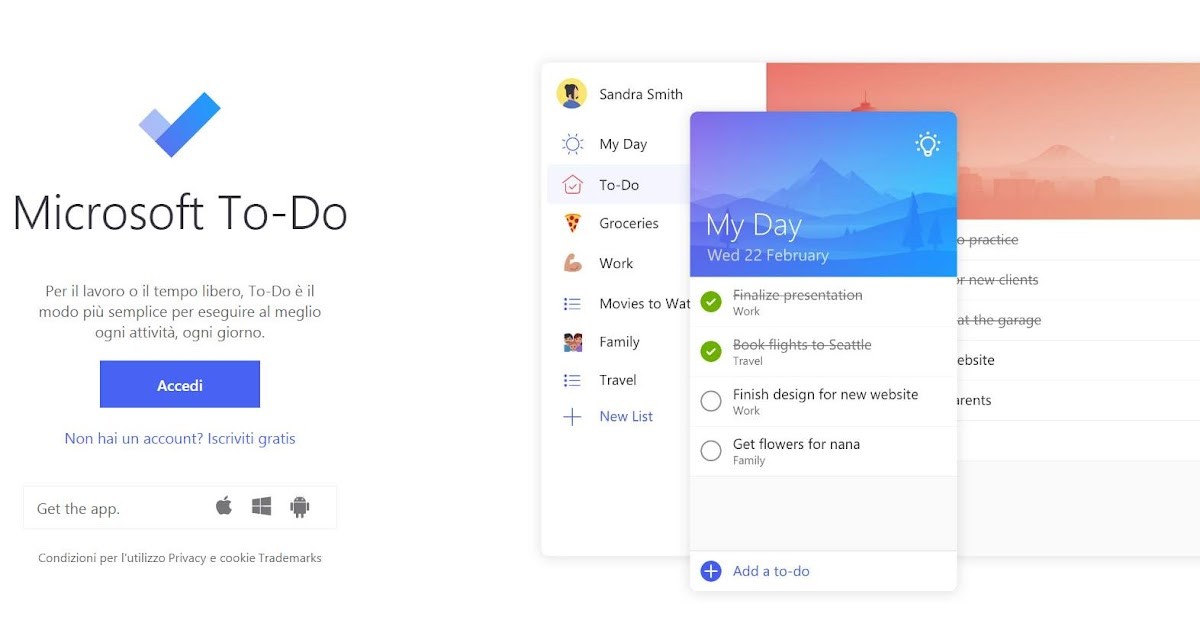
Microsoft To Do is a straightforward yet powerful tool designed to help remote workers manage their tasks efficiently. Its clean interface and integration with Microsoft 365 make it a compelling choice for those in the Microsoft ecosystem.
Detailed Description
Users can create lists, set reminders, and prioritize tasks, helping to stay organized and focused. Microsoft To Do also offers smart suggestions to help plan your day and integrates seamlessly with Outlook for comprehensive task management.
Versions: Available on iOS, Android, Windows, and Mac.
Features:
- Task lists with personalized themes.
- Daily planning with smart suggestions.
- Integration with Microsoft 365 apps.
- Shared tasks and lists for collaboration.
- Attach files and notes to tasks.
Pros
- Clean, user-friendly interface.
- Effective at organizing daily tasks and long-term projects.
- Seamless integration with Microsoft 365 enhances productivity.
Cons
- Primarily beneficial for users in the Microsoft ecosystem.
- Lacks some advanced project management features.
Evernote: Ultimate Note-Taking
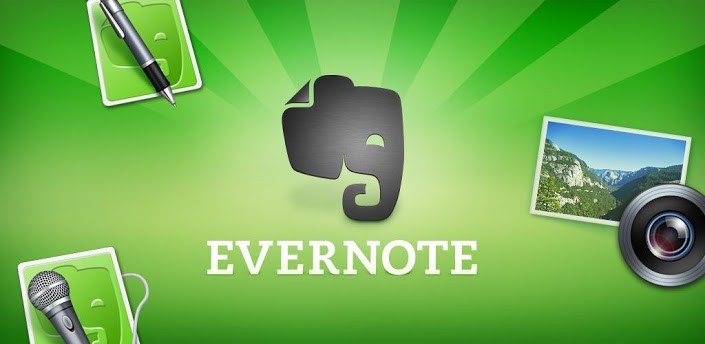
Evernote serves as the digital extension of your brain, designed to store and organize everything from simple notes to complex projects. It's the perfect app for remote workers who need a versatile platform for their ideas and information.
Detailed Description
With features like note-taking, document scanning, and web clipping, Evernote transforms the way you organize your personal and professional life. Its powerful search functionality makes retrieving information effortless, ensuring you never lose track of your thoughts and projects.
Versions: Evernote is available on iOS, Android, Windows, and Mac, offering a consistent experience across platforms.
Features:
- Note-taking in various formats (text, images, audio).
- Document and business card scanning.
- Web clipping tool for saving online content.
- Powerful search, including within PDFs and documents.
- Collaboration tools for sharing notes and notebooks.
Pros
- Comprehensive note-taking and organizing capabilities.
- Cross-platform support ensures access to your notes anywhere.
- Powerful search functionality.
Cons
- The free version comes with significant limitations.
- It can be overwhelming for new users due to its extensive features.
Conclusion
In the landscape of remote work, productivity hinges on the tools you use. These top 5 mobile apps for remote work productivity offer a broad spectrum of features designed to streamline communication, manage tasks, organize projects, host meetings, and capture ideas. While each app has its unique strengths and potential drawbacks, integrating them into your daily workflow can significantly enhance your efficiency and effectiveness as a remote worker. Embrace these digital tools and unlock your full potential in the remote work arena.