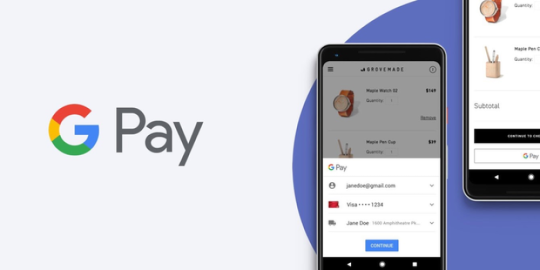
As the digital revolution sweeps across the globe, the way we handle our finances is rapidly changing. The advent of digital wallets is emblematic of this shift, offering a novel and convenient method for transactions. In Peru, the arrival of Google Pay has marked a significant milestone, providing users of Android smartphones with a seamless and secure way to engage in contactless payments. Here's an overview of the safety features of Google Pay and a guide on how to integrate Google Wallet into your financial repertoire.
The Safety Measures of Google Pay
Understanding the security features of any financial platform is critical, and Google Pay offers several layers of protection to keep your transactions secure:
- Virtual Account Numbers: Google Wallet employs a virtual account number system to represent your actual card details, ensuring that your real information is never directly used or exposed during transactions.
- Encrypted Transactions: When you pay using Google Pay, a unique, encrypted code is sent to the payment terminal, reducing the risk of card cloning and fraud.
- App Lock: While Google Wallet doesn't have an in-built lock, you can enhance its security by setting up a device lock. Depending on your smartphone's features, you can use passwords, patterns, or biometric data for app access.
- Remote Data Deletion: If your phone is lost or stolen, Google's 'Find My Device' service enables you to erase your data remotely, including all banking information.
These robust security measures ensure that users can add their banking information and engage in transactions with confidence and peace of mind.
Getting Started with Google Wallet

Google Wallet's integration is designed to be user-friendly and accessible. To join the digital wallet revolution, follow these simple steps:
- Download Google Wallet from the Google Play Store for free.
- Launch the app and follow the on-screen instructions to set it up.
- If it's your first time, add a credit or debit card using your camera to scan it or by entering its details manually.
- Existing Google Pay users will find their previously added cards and passes automatically in the app.
- Ensure your Android device has a screen lock enabled for additional security.
Before you start tapping to pay, make sure your phone is equipped with NFC (Near Field Communication) capabilities and set Google Pay as the default payment app for the smoothest contactless payment experience.
Advantages of Embracing Google Wallet
Google Wallet is not just about security; it's also about convenience. Here's why making the switch can be beneficial:
- No More Physical Cards: Say goodbye to a bulky wallet; with Google Wallet, your phone is your card.
- One-Tap Payments: Contactless payments are swift and hassle-free, saving you time at checkout.
- Integration with Other Apps: Google Wallet works harmoniously with other apps, making it easier to manage tickets, boarding passes, and loyalty cards in one place.
- Global Acceptance: As more merchants worldwide accept contactless payments, Google Wallet's reach is expanding, making it a truly global payment solution.
By adopting Google Wallet, you're not just enhancing security; you're streamlining your entire payment process, making shopping a breeze no matter where you are.
Embrace The Future of Payments
As we progress into a more connected and digital world, embracing technologies like Google Wallet can offer convenience, security, and peace of mind. Its comprehensive safety features, combined with ease of use and global acceptance, make Google Wallet an attractive option for modern consumers looking for a reliable digital payment solution. So, if you're ready to step into the future of payments, Google Wallet awaits to transform your smartphone into your newest financial tool.